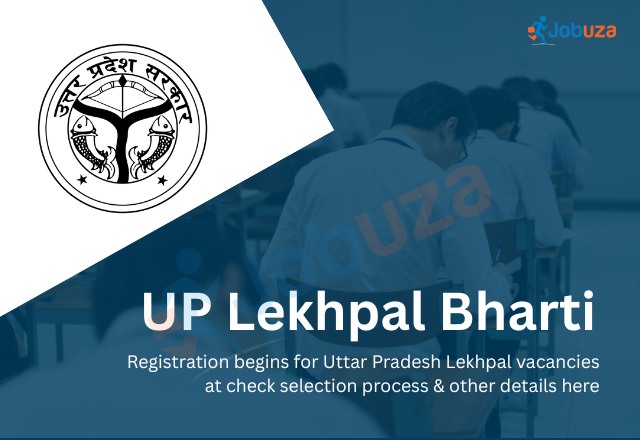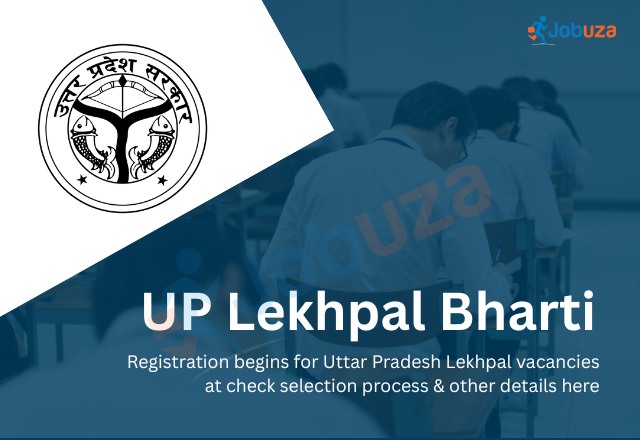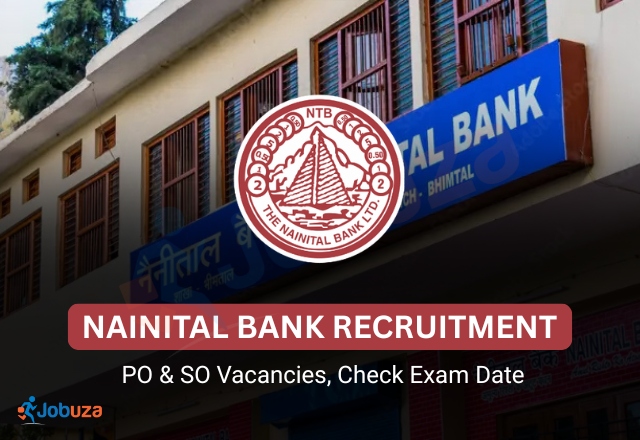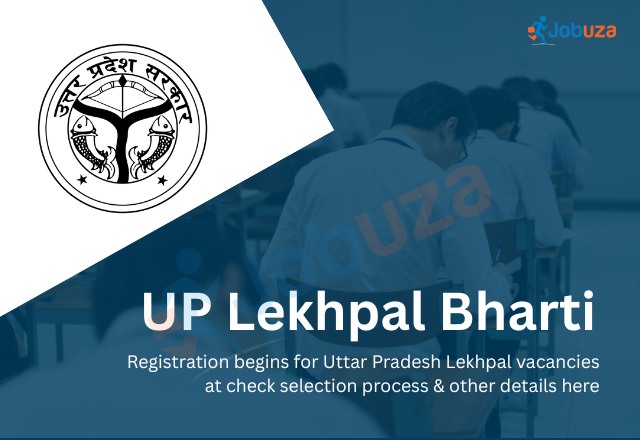
by Jobuza Team | Dec 29, 2025 | BLOG, Latest Jobs, UPSC Jobs
UP Lekhpal Recruitment: The Uttar Pradesh Subordinate Services Selection Commission (UPSSSC) has started the online registration process for 7,994 Lekhpal (Revenue Officer) posts. Candidates who meet the eligibility criteria can apply through the official website...

by Jobuza Team | Dec 22, 2025 | BLOG, Latest Jobs
Good news for candidates aspiring to work at airports. The Airports Authority of India (AAI) has officially released a recruitment notification for Senior Assistant and Junior Assistant posts. This recruitment is for the Non-Executive Cadre in the North Eastern Region...

by Jobuza Team | Dec 15, 2025 | BLOG, Latest Jobs, UPSC Jobs
The Union Public Service Commission (UPSC) has officially released the NDA & NA I 2026 notification on 10 December 2025. With the release of the notification, the online application process for the National Defence Academy (NDA) and Naval Academy (NA) has also...
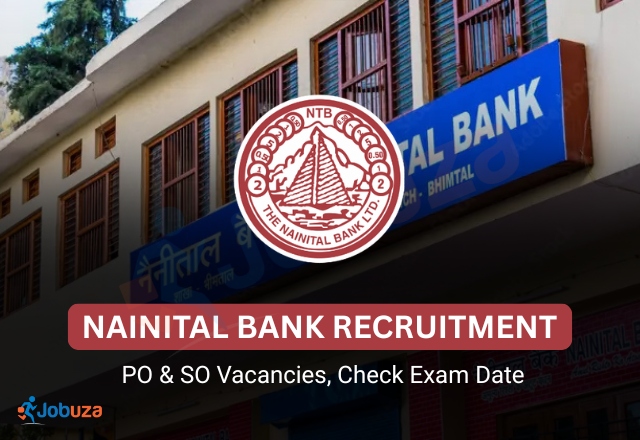
by Jobuza Team | Dec 12, 2025 | Bank Jobs, BLOG, Latest Jobs
Nainital Bank has released the official Recruitment 2025 Notification for 185 vacancies across Clerk (CSA), Probationary Officer (Generalist and Specialist) and Specialist Officer posts. Eligible graduates aged between 21 and 25 years can now apply online at...

by Jobuza Team | Dec 12, 2025 | BLOG, Latest Jobs, State Govt Job
Delhi Subordinate Services Selection Board has released the official notification for DSSSB MTS Recruitment 2025. The board is hiring for Multi-Tasking Staff positions across various Departments of the Government of NCT of Delhi, Autonomous bodies, and Local bodies....

by Jobuza Team | Dec 10, 2025 | BLOG, Latest Jobs
Patwari Recruitment 2025: Himachal Pradesh Announces 530 New Vacancies for 12th Pass Candidates The Himachal Pradesh State Selection Commission (HPCRA) has officially released the notification for Patwari Recruitment 2025. This recruitment drive aims to fill a total...