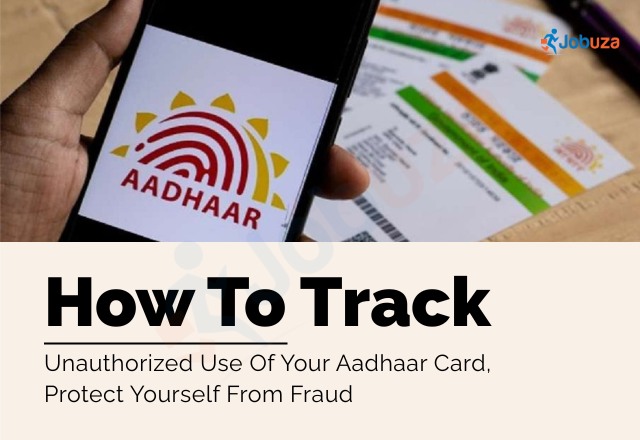Is Your Aadhaar Being Misused? Here’s How to Track Activity and Protect Yourself from Fraud
Your Aadhaar card is one of the most important identity documents in India. It’s used for everything from opening bank accounts and applying for government schemes to booking travel tickets and getting admissions. But with such wide usage comes a risk—unauthorized use or Aadhaar-related fraud.
If someone misuses your Aadhaar card, it can lead to serious financial and personal trouble. The good news is, you can track its activity, report suspicious use, and even lock your Aadhaar biometrics for added security.
How to Check If Your Aadhaar Is Being Used Without Your Permission
To check if your Aadhaar has been used in any unauthorized way, you can use the Aadhaar Authentication History feature on the official UIDAI portal.
Follow these simple steps:
-
Go to the official UIDAI website — https://myaadhaar.uidai.gov.in
-
Login using your Aadhaar number and the OTP sent to your registered mobile number
-
Navigate to ‘Aadhaar Authentication History’
-
Select the time period you want to check
-
Review the list of all authentication requests linked to your Aadhaar
If you see any activity that you don’t recognize, you may be a victim of Aadhaar misuse.
What to Do If You Notice Unauthorized Aadhaar Activity
If you find suspicious or unknown activity linked to your Aadhaar card, take action immediately:
-
Call UIDAI’s helpline number: 1947 (toll-free)
-
Send an email to: help@uidai.gov.in
-
Mention your Aadhaar number (only the last 4 digits), explain the suspicious activity, and attach any relevant details
-
-
Keep a record of your complaint for follow-up
Locking Your Aadhaar Biometrics for Extra Protection
To prevent others from using your Aadhaar fingerprint or iris scan without permission, you can lock your biometrics online.
Here’s how to do it:
-
Visit the UIDAI website and go to the “Lock/Unlock Biometrics” section
-
Enter your Aadhaar number or Virtual ID (VID) and captcha
-
You’ll receive an OTP on your registered mobile number — enter it to confirm
-
Once verified, you can lock your biometrics instantly
This makes it impossible for anyone to use your Aadhaar for biometric-based authentication unless you unlock it again.
Keep Your Aadhaar Details Up to Date
Another simple but effective way to protect your Aadhaar is to keep your details updated:
-
Make sure your mobile number is linked and correct
-
Update your address, name, or photo if they’ve changed
-
If you haven’t updated your Aadhaar in the last 10 years, visit the nearest Aadhaar Seva Kendra to refresh your biometrics
An updated Aadhaar ensures you receive important alerts and keeps your information secure.
Final Thoughts
Your Aadhaar card is linked to many key services, and its misuse can have serious consequences. That’s why it’s important to:
-
Regularly check your Aadhaar usage history
-
Lock your biometric data when not in use
-
Report suspicious activity without delay
-
Keep your contact and identity details updated
By staying alert and proactive, you can safeguard your identity and avoid becoming a victim of Aadhaar-related fraud.