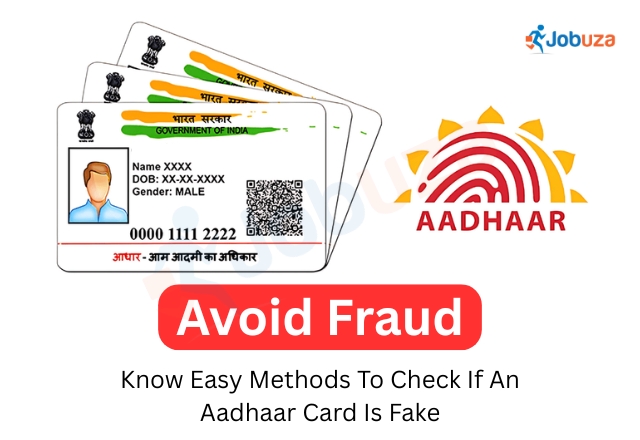How to Check If an Aadhaar Card Is Genuine: Simple Methods to Verify Using Your Smartphone
Avoid Aadhaar Scams: Aadhaar has become a vital part of everyday life in India. From banking and mobile verification to accessing government services, Aadhaar is now linked to almost every major activity. Its wide usage has made it a trusted identity document for individuals, businesses, and government agencies.
However, with increasing reliance on Aadhaar, cases of fake or forged Aadhaar cards have also surfaced. Fraudsters have been found using counterfeit Aadhaar cards for illegal activities, including renting properties or securing employment. If you unknowingly hire or rent to someone with a fake Aadhaar, it can lead to serious legal consequences.
To protect yourself and your organization, it is essential to verify the authenticity of an Aadhaar card before placing your trust in it. Fortunately, UIDAI (Unique Identification Authority of India) provides easy ways to verify Aadhaar using your smartphone.
Method 1: Verify Aadhaar Using the mAadhaar App
Avoid Aadhaar Scams: UIDAI has launched the mAadhaar mobile app to help users manage and verify their Aadhaar information easily.
Follow these steps to verify Aadhaar through the mAadhaar app:
-
Go to the Google Play Store or Apple App Store and download the mAadhaar app.
-
Open the app and log in using your registered mobile number.
-
Navigate to the “My Aadhaar” section.
-
Enter the Aadhaar number and your basic location details.
-
The app will immediately check and confirm whether the Aadhaar number is valid and genuine.
If the Aadhaar number is invalid or does not exist in UIDAI’s database, it will be flagged accordingly.
Method 2: Use the Aadhaar QR Code Scanner to Verify Details
All Aadhaar cards issued by UIDAI contain a secure QR code that holds important details such as name, date of birth, address, and a photograph.
Here’s how to verify Aadhaar using a QR code:
-
Download the official Aadhaar QR Scanner app from the Google Play Store.
-
Open the app and scan the QR code printed on the Aadhaar card.
-
If the card is genuine, the app will instantly display all the stored information.
-
If the card is fake, no information will be shown after scanning.
This is one of the fastest and most reliable ways to confirm the authenticity of an Aadhaar card without needing any additional documents.
Why Verifying Aadhaar Is Important
-
Protect against fraud: Ensures you are dealing with a legitimate identity
-
Stay compliant: Avoid legal trouble when hiring, renting, or entering into any agreement
-
Build trust: Helps businesses and landlords verify identity before making commitments
-
Save time and resources: Instant verification avoids lengthy background checks in many cases
Final Thoughts
In a digital world where identity fraud is becoming more sophisticated, verifying an Aadhaar card before placing trust in it is a smart and necessary step. Whether you’re a landlord, employer, or service provider, taking a few moments to confirm Aadhaar authenticity can save you from future complications.
With tools like the mAadhaar app and Aadhaar QR Scanner, you can now verify any Aadhaar card in minutes—right from your phone. Stay informed, stay secure.