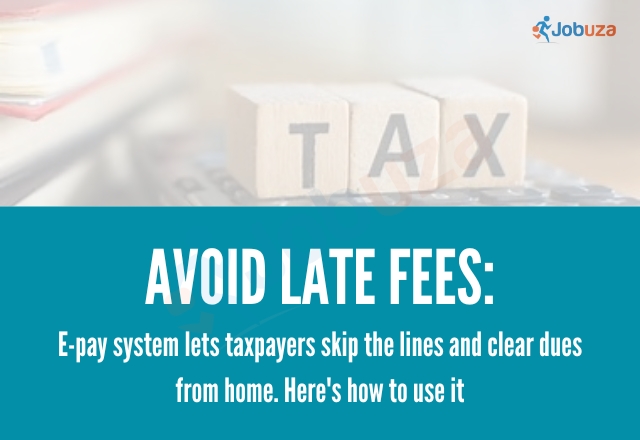Avoid Penalties: How to Pay Your Taxes Online with the Income Tax Department’s E-Pay Tax Feature
Missing a tax deadline can lead to more than just financial penalties. It can trigger legal notices, compliance complications, and unnecessary stress. To help taxpayers avoid these risks and simplify the payment process, the Income Tax Department has introduced a user-friendly digital gateway that makes paying taxes faster, safer, and more convenient.
The ‘e-pay tax’ feature on the Income Tax Department’s e-filing portal allows individuals to settle their tax dues online — anytime and from anywhere. Whether you prefer net banking, debit cards, NEFT/RTGS, or secure payment gateways, this system eliminates the need to visit a bank or tax office.
How to Use the E-Pay Tax Feature
Follow these simple steps to pay your taxes online:
-
Visit the official Income Tax e-filing portal and click on the ‘e-pay tax’ link under the Quick Links section.
-
Enter your PAN number twice and your Aadhaar-linked mobile number.
-
Use the 6-digit OTP sent to your mobile to verify your identity.
-
Confirm your identity by checking the redacted PAN and name displayed on the screen.
-
Select the type of payment you need to make — whether it’s Income Tax, Demand Payment, Equalisation Levy, Securities Transaction Tax (STT), Commodities Transaction Tax (CTT), or Fees and Other Payments.
-
Choose the applicable financial year and the relevant tax head.
-
Enter the amount you wish to pay.
-
Pick your preferred payment mode and select your bank.
-
Review the summary page to confirm all details including payment category, financial year, and method.
-
Click ‘Pay Now’ to complete the transaction securely.
This seamless digital process reduces errors, ensures safe and instant payments, and helps taxpayers stay compliant with ease. By using the e-pay tax feature, you can avoid late fees, minimise paperwork, and manage your tax obligations on your own schedule.