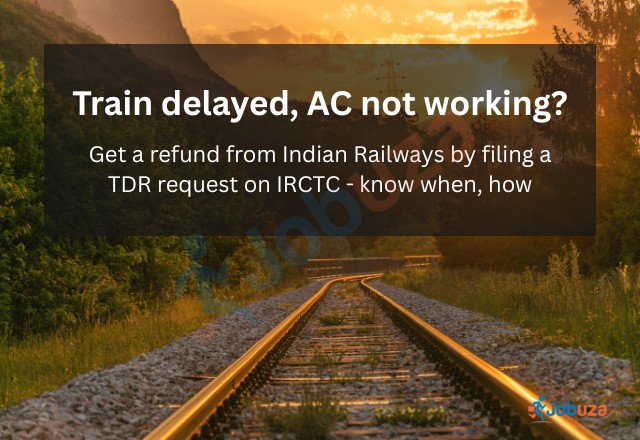Train Delayed or AC Not Working? Here’s How to Get a Refund from IRCTC by Filing a TDR
If you’ve recently travelled by Indian Railways and had a bad experience—like a delayed train, broken AC, or a changed route—you might be eligible for a refund. Not many people know this, but IRCTC allows passengers to file a Ticket Deposit Receipt (TDR) and claim their money back in certain situations.
So if your train was more than 3 hours late, your coach was missing, or the AC didn’t work, here’s everything you need to know about how to file a TDR and get a refund.
When Can You File a TDR?
Below are the main situations where IRCTC allows refunds through TDR, along with the deadlines:
| Reason | When to File |
|---|---|
| Train delayed by 3+ hours and passenger did not travel | Before actual departure of the train |
| AC not working | Within 20 hours after train reaches your destination |
| Coach not attached, travelled in lower class | Within 2 days (excluding date of certificate issue) |
| All confirmed passengers didn’t travel | At least 4 hours before departure |
| Train diverted and you didn’t travel | Within 72 hours of scheduled departure |
| Train diverted and didn’t touch your boarding station | Within 72 hours of scheduled departure |
| Train diverted and didn’t touch your destination | Within 72 hours of scheduled departure |
| Waitlisted/partially confirmed ticket, and no one travelled | Within 72 hours after train reaches destination |
| Partially confirmed ticket, and no one travelled | At least 30 minutes before departure |
| Fare difference due to lower class travel | Within 2 days (excluding certificate issue date) |
| Partially used ticket | Within 72 hours of scheduled departure |
| Reservation downgraded to lower class | Within 3 hours of actual departure |
| Couldn’t travel due to coach damage | Within 3 hours of actual departure |
| Train ended before destination | Within 72 hours of scheduled arrival |
How to File a TDR on IRCTC (Step-by-Step)
-
Go to www.irctc.co.in and log in.
-
Click on ‘My Account’ → ‘My Transactions’ → ‘File TDR’.
-
Choose the PNR you want to file TDR for.
-
Select the reason for refund from the dropdown list.
-
Choose the passenger(s) and click ‘File TDR’.
-
Read the terms, click ‘Yes’ to confirm.
-
You’ll see a success message once your TDR is submitted.
Final Words
If your train journey didn’t go as planned, don’t ignore it. Filing a TDR is simple, and in many cases, you’re entitled to a refund. Just remember to file it on time, based on the reason.
So next time you face a train delay, a coach problem, or service failure—log in to IRCTC and file your TDR.