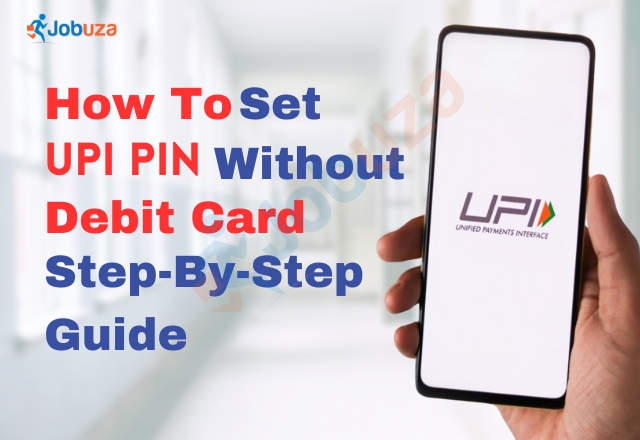How to Set UPI PIN Without a Debit Card: A Step-by-Step Guide
Unified Payments Interface (UPI) has made digital transactions seamless, but setting a UPI PIN usually requires a debit card. However, if you don’t have one, you can still set your UPI PIN using alternative methods. Here’s how you can do it.
Method 1: Using Aadhaar Card
-
Download and Open the UPI App
Install a UPI-enabled app like Google Pay, PhonePe, Paytm, or BHIM and open it. -
Select Your Bank
Choose your bank from the list. Ensure the mobile number linked to your Aadhaar and bank account is active. -
Choose Aadhaar-Based Authentication
Some banks allow UPI PIN setup using an Aadhaar-linked account. If available, select this option instead of a debit card. -
Enter Aadhaar Details
Enter the last six digits of your Aadhaar number and verify via OTP sent to your registered mobile number. -
Set Your UPI PIN
Once authenticated, create a new UPI PIN and confirm it.
Method 2: Contacting Your Bank
If your bank does not support Aadhaar-based authentication, you can visit your bank branch and request UPI PIN setup assistance. Some banks allow PIN generation through mobile banking apps or customer support.
Things to Keep in Mind
- Ensure your mobile number is linked to both your bank account and Aadhaar.
- Not all banks support Aadhaar-based UPI PIN setup. Check with your bank for eligibility.
- Keep your UPI PIN confidential and do not share it with anyone.
By following these steps, you can set your UPI PIN without a debit card and enjoy seamless digital transactions.
However, for every UPI transaction, one must enter a four or six-digit UPI PIN, which verifies that the payment is being made by the rightful user. Traditionally, a debit card has been used to set this PIN, but now there is another option — an Aadhaar card.
Surprisingly, very few people know that the National Payments Corporation of India (NPCI) offers two options for setting a UPI PIN: the traditional debit card method and an alternative using an Aadhaar card. Here is how you can set your PIN without a debit card.