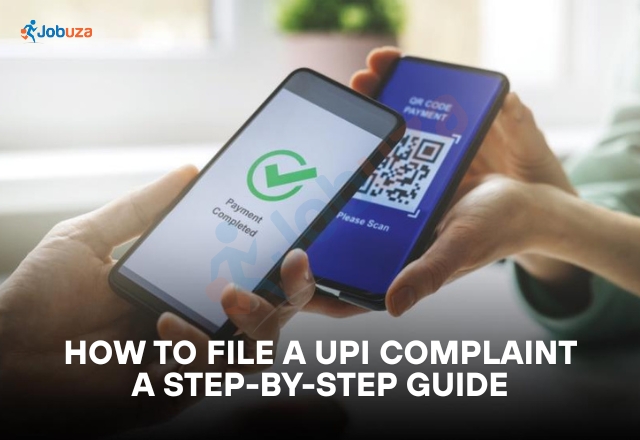How to Lodge a UPI Complaint: A Complete Step-by-Step Guide
With the rise of Unified Payments Interface (UPI), managing financial transactions has become faster and more convenient. UPI allows users to send and receive money, pay bills, and conduct transactions seamlessly without requiring extensive banking details. However, technical glitches, unauthorized transactions, and failed payments can sometimes disrupt the process. If you face any issues, it is important to know how to file a UPI complaint effectively.
Common UPI Issues
Before filing a complaint, it is essential to identify the type of issue you are experiencing. Here are some common problems users may encounter:
1. UPI PIN Issues
- Incorrect or blocked UPI PINs
- Errors while entering the PIN
2. Transaction Processing Issues
- Money deducted but not credited to the recipient
- Transactions sent to the wrong account
- Pending or declined transactions
- Exceeding transaction limits
- Transaction timeouts
3. Account-Related Issues
- Problems linking or updating bank account details
- Issues deregistering or removing a UPI-linked account
4. Other Technical Issues
- Login failures
- OTP errors
- Registration problems
Understanding the nature of the issue can help in selecting the right complaint category for a quicker resolution.
How to File a Complaint for an Incorrect UPI Transaction
If you accidentally send money to the wrong account or experience an incorrect transaction, you can file a complaint with the National Payments Corporation of India (NPCI). Follow these steps:
- Visit the official NPCI website.
- Navigate to the ‘What We Do’ section and select ‘UPI’.
- Click on ‘Dispute Redressal Mechanism’.
- Scroll to the ‘Transaction’ section under ‘Complaint’.
- Select the appropriate nature of the transaction.
- Choose ‘Incorrectly transferred to another account’ and describe the issue briefly.
- Provide details such as transaction ID, bank name, UPI ID, amount, transaction date, and email ID.
- Enter your registered mobile number and upload a copy of your latest bank statement.
- Double-check all details before submitting to ensure a smooth resolution.
How to File a Complaint for a Failed UPI Transaction
If your transaction fails but the amount is debited, follow these steps to lodge a complaint:
- Visit the NPCI website.
- Navigate to the ‘What We Do’ section and select ‘UPI’.
- Click on ‘Dispute Redressal Mechanism’.
- Scroll to the ‘Transaction’ section under ‘Complaint’.
- Choose the nature of the transaction based on your issue.
- Select ‘Transaction failed but amount debited’ and provide a brief explanation.
- Enter details such as transaction ID, bank name, UPI ID, amount, transaction date, and email ID.
- Provide your registered mobile number and attach a photo of your updated bank statement.
- Ensure all details are accurate to speed up the resolution process.
By following these steps, you can efficiently resolve UPI-related issues and continue to use the platform securely and without disruptions. Always keep a record of transaction details to facilitate quicker complaint resolution when needed.